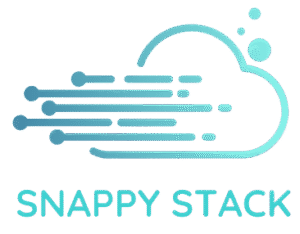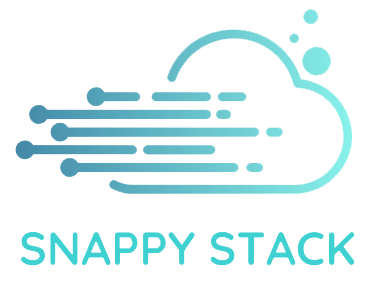Introduction to Cloud Computing
Cloud computing is transforming the way individuals and businesses use technology. Instead of relying solely on local servers or personal devices to store and access data, cloud computing allows users to access data and applications over the internet—often referred to as “the cloud.”
This technology enables flexibility, scalability, and cost-efficiency, making it a fundamental pillar of modern digital infrastructure.
What Is Cloud Computing?
Cloud computing refers to the delivery of computing services—such as storage, servers, databases, networking, software, and analytics—over the internet (“the cloud”). These services are typically offered by third-party providers like Amazon Web Services (AWS), Microsoft Azure, or Google Cloud Platform (GCP).
Types of Cloud Computing
There are three main types of cloud environments:
1. Public Cloud
Services are delivered over the public internet and shared across multiple clients. Example: Google Drive, Microsoft OneDrive.
2. Private Cloud
A cloud environment dedicated to a single organisation. Offers higher control and security.
3. Hybrid Cloud
A combination of public and private clouds, allowing data and applications to move between the two. This offers greater flexibility and optimization.
Key Cloud Computing Services (The "as-a-Service" Model)
1. Infrastructure as a Service (IaaS)
Provides virtualised computing resources over the internet. Example: AWS EC2.
2. Platform as a Service (PaaS)
Offers a development platform and tools to build and deploy applications without managing the underlying infrastructure. Example: Google App Engine.
3. Software as a Service (SaaS)
Delivers software applications over the internet. Users can access them via a browser without installation. Example: Gmail, Microsoft 365.
Benefits of Cloud Computing
1. Cost Efficiency
Reduces the need for expensive hardware and infrastructure. You pay only for what you use.
2. Scalability
Easily scale resources up or down based on demand, ideal for growing businesses.
3. Accessibility
Access your data and applications from anywhere with an internet connection.
4. Disaster Recovery
Cloud backup and recovery solutions help protect your data in case of hardware failure or cyberattacks.
5. Collaboration
Teams can work on the same documents in real-time from different locations.